
Welcome! I’m really excited to finally kick off this new blog series, something I’m calling “Unlocking the AI Toolbox – A Skill-Wanderer’s Journey“ Thanks for joining me here on Day 1.
As I promised when I temporarily paused the “Chronicles of a Home Data Center“ series a little while back, my focus for now is shifting to delve into the world of Artificial Intelligence first. It feels like the right time, and honestly, it’s where my curiosity has been pulling me strongly lately! This AI exploration feels like a natural next step in my Skill-Wanderer journey.
As the name of this blog suggests and as a Skill-Wanderer, I’m constantly finding myself drawn to new areas, picking up different skills, and figuring out how things connect – maybe you feel the same way? Lately, my wandering has led me deep into this AI landscape. It feels like AI tools are popping up everywhere, and it’s both exciting and a bit overwhelming.
I realized pretty quickly that before I could really start making sense of specific tools like GitHub Copilot and what they can do, I needed to get my own mindset right. It felt like needing to find my bearings before setting off into new territory. So, that’s what I want to share with you on Day 1: first, a recap of my Skill-Wanderer’s Compass for AI based on my previous reflections, and second, what I’ve actually been experimenting with lately. And, related to sharing knowledge, I’ll give you a quick update on a personal learning platform project I’ve just gotten up and running.
Table of Contents
Calibrating the Compass

As I explored in much more detail in my previous post, “Before We Continue ‘Chronicles of a Home Data Center’: Let’s Talk AI Skills“, setting my “Skill-Wanderer’s Compass” for AI involves navigating some critical ideas. It starts with understanding that AI, powerful as it is, primarily augments our abilities and absolutely requires human oversight, context, and verification – it’s not autonomous, and we can’t blindly follow its output without understanding the bigger picture (as my coworker’s WordPress story illustrated).
My compass also points towards prioritizing quality and purpose in how we use AI, avoiding the trap of generating hollow, valueless content and remembering that meaningful results come from human-AI partnership, not just automation (those terrible AI sales calls and my bank support experience were stark reminders!).
Furthermore, I firmly believe AI doesn’t make fundamental skills obsolete but significantly raises the bar, demanding both strong core knowledge and AI proficiency for continued productivity and relevance – lifelong learning is key.
Finally, acknowledging the sheer unpredictability of AI’s future path underscores the vital importance of cultivating AI literacy now, so we can adapt and hopefully shape its evolution responsibly.
My personal hunch is that this literacy will increasingly involve learning how to effectively lead and orchestrate AI – essentially, I believe everyone will eventually become a general, commanding their own specialized army of AI tools to achieve their goals in the future.With these core principles forming my compass, I feel better equipped to start the practical exploration.
Putting the Compass to Use: Early AI Experiments

But theory needs practice. So, where have my wanderings taken me so far in actually using these AI tools? My background is primarily as a developer, but I often wear BA, PM, and test automation hats, so my experiments tend to reflect that blend, mostly focusing on software development and related tasks, but sometimes wandering further. Here’s a snapshot of my initial forays:
- Tackling Dense Docs with NoteBookLM: One of my first really practical uses was feeding the massive, hundreds-of-pages user guide for my Orange Pi into NoteBookLM. Being able to ask specific questions and get relevant info pulled out instantly, instead of scrolling endlessly, was a game-changer for getting that hardware set up.
- “Vibe Mockups” (Getting Ideas Visual): I’ve been playing with what I call “Vibe Mockups” – trying to go from a rough idea in my head to a visual quickly. Tools like Loveable.dev, sometimes prompted with help from GitHub Copilot, have been interesting for generating initial UI/UX ideas almost intuitively.
- “Vibe Prototyping” (Quick Code Scaffolding): Taking it a step further, I’ve experimented with “Vibe Prototyping.” Using tools such as Fine.dev, again often paired with GitHub Copilot, I’ve tried generating simple functional code snippets or scaffolding basic app structures from high-level descriptions. It’s amazing how fast you can get something tangible, even if it needs heavy refinement. This feels very relevant for my dev/BA side.
- Generating Images: Stepping outside the direct development workflow a bit, I’ve experimented with image generation using Gemini, ChatGPT, and Claude. Mostly for fun or creating visuals for blog posts like this one, but it’s another facet of the current AI landscape.
- “Vibe Install & Maintenance” for Kubernetes: Connecting back to my home lab, I’ve started using GitHub Copilot for what I think of as “Vibe Install” and “Vibe Maintenance” on my k8s cluster. Instead of digging through
kubectlcheatsheets or Helm docs, I’ll ask Copilot to generate the command for a specific task or help troubleshoot a configuration issue. It doesn’t always get it right, but it often gets me closer, faster. - “Vibe Documentation” (Getting Thoughts Down): I’ve started experimenting with drafting documentation, like Readmes or explanations of code sections, using a combination of Gemini (for initial structure or prose) and GitHub Copilot (for code-specific details or comments). It helps overcome the ‘blank page’ problem when documenting my work.
- “Vibe Diagram” (Visualizing Concepts): More recently, I’ve been trying to generate diagrams – like flowcharts or simple architecture sketches – using text prompts with tools like Claude, and exploring if GitHub Copilot can assist in generating code or markup (like Mermaid.js) for diagrams directly in my editor.
- “Vibe Automation Test” (Generating Test Cases): Given my background includes test automation, I’ve naturally explored using GitHub Copilot to help generate boilerplate code for test scripts (using frameworks like Selenium or Playwright) or even suggest potential test cases based on existing application code or requirements. It’s proven useful for speeding up the initial setup phase of writing automated tests.
- “Vibe CI/CD Setup” (Pipeline Configuration): Setting up Continuous Integration/Continuous Deployment (CI/CD) pipelines often involves wrestling with YAML syntax or complex scripting. I’ve experimented with using GitHub Copilot to generate configurations for platforms like GitHub Actions or Jenkins, asking it to create build, test, or deployment steps based on my descriptions. It often provides a solid starting point that I then need to tailor and refine.
You might notice GitHub Copilot pops up quite a bit in these experiments. While it’s known primarily as a code completion tool, as a developer, I’m actively exploring how I can stretch its capabilities and use it more like a general-purpose AI assistant across various tasks in my workflow – from infrastructure and testing to documentation and prototyping.
My very latest exploration is digging into something called an “MCP server” (Model Context Protocol server). The potential, as I understand it, is to enhance tools like GitHub Copilot, possibly by giving it more local context or allowing more control over the models used. I’m still very much in the learning phase here, figuring out what it is and if it’s feasible for my setup.
These are just my initial forays, scratching the surface of integrating these AI tools into my workflow across development, analysis, documentation, testing, deployment, and even system administration tasks. Each experiment teaches me more about the capabilities and limitations.
My Open Learning Project – The Moodle Platform
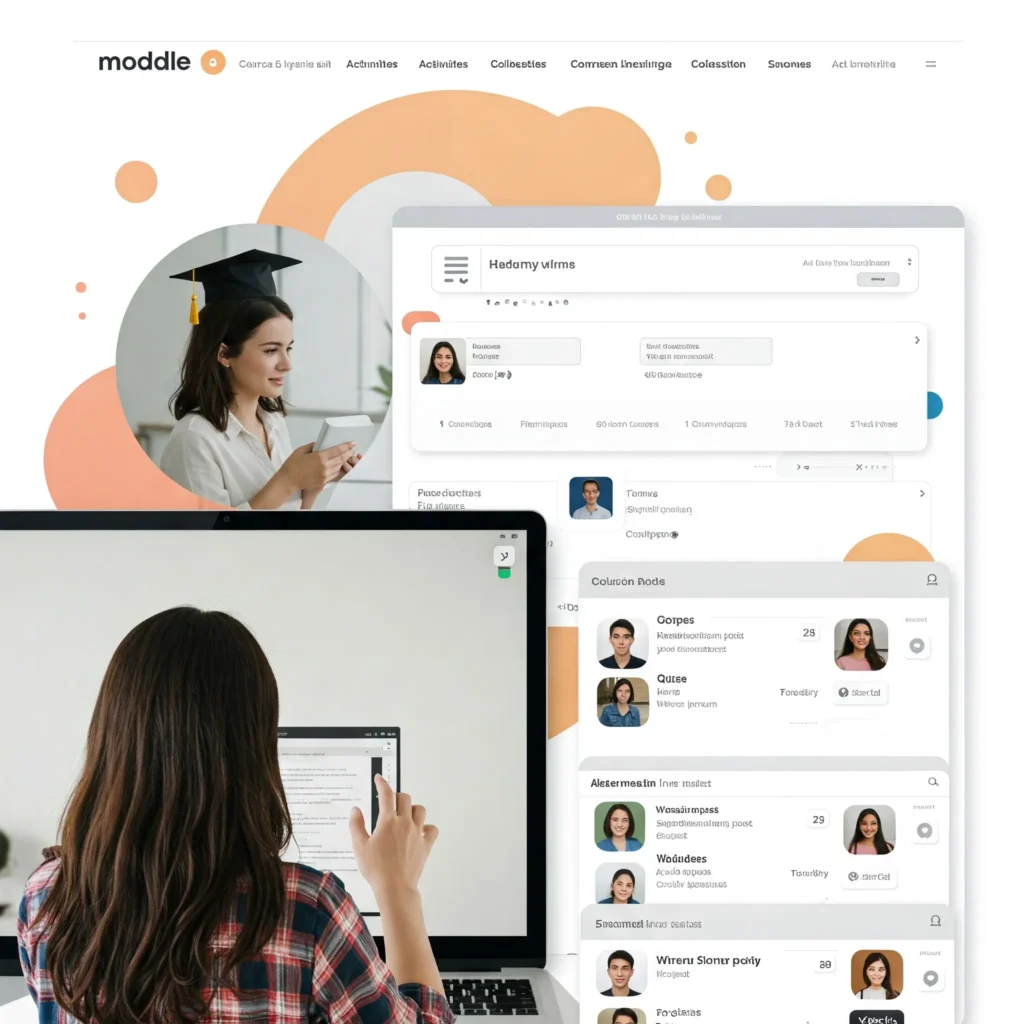
True to the Skill-Wanderer spirit, I believe that sharing the journey is as important as the journey itself. That led me to a recent project milestone: I’ve successfully set up my own personal instance of Moodle LMS!
If you haven’t used it, Moodle is a free, open-source Learning Management System – basically, a platform for hosting online courses. My reason for setting this up is actually quite mission-driven. I aim to use it as a platform to teach what I’ve learned along my own journey. There are two core motivations driving this: firstly, I strongly believe that the act of teaching is one of the best ways for me to deepen my own knowledge and solidify my understanding (‘learning by teaching’). Secondly, and just as importantly, I want to give back to the wider community. My goal is to make the knowledge I share as accessible as possible to everyone.
Therefore, my firm intention is for all the course content I eventually create and host here to be completely free to access. Think of it less as my ‘private lab’ and more as a future ‘open classroom’ where I can share what I figure out.
I’m happy to report the basic platform is up and running! And for those who followed my “Chronicles of a Home Data Center“ series, you might remember my goal of leveraging free-tier and self-hosted solutions. True to that spirit, this Moodle instance is actually running on my home Kubernetes (k8s) cluster, built largely on resources I already had or could access freely. My philosophy here is simple: keep the operational costs as close to zero as possible. This isn’t just about the technical challenge; it directly supports the mission. By minimizing costs, I can genuinely commit to making the learning content accessible to everyone, without potential financial barriers down the line.
While the courses themselves are still just ideas swirling in my head, you can check out the live platform (though it’s pretty empty right now!) at: Skill-Wanderer Dojo
Now, I know I might have mentioned plans for specific AI courses here in previous posts “Before We Continue ‘Chronicles of a Home Data Center’: Let’s Talk AI Skills“. However, planning course content in the AI space right now feels particularly challenging. The tide of AI is changing so incredibly fast that any course detailing specific tools or step-by-step processes runs a serious risk of being outdated the moment it’s published. Given my goal is to provide lasting value and accessibility, this rapid pace has given me pause. As a result, I’m putting some serious thought into what the first course should actually be. Maybe focusing on more durable foundational concepts, adaptable workflows, prompt engineering principles, or even the meta-skill of how to learn and evaluate AI tools might be more beneficial long-term than a deep dive into a tool that could change dramatically next month.
So, figuring out the best starting point for sharing this knowledge effectively is the next step in this particular side quest, and it’s proving to be an interesting challenge in itself!
Where I’m Heading Next on This Journey
With my compass roughly calibrated, my early experiments logged, and my open learning platform taking shape, where am I heading next in this series?
Starting from Day 2, I plan to begin unpacking the AI Toolbox itself in more detail, sharing what I find as I go. I want to explore beyond just using AI for basic code generation. I’m curious about how tools like GitHub Copilot (and maybe others I discover) can help with practical, everyday tasks – things relevant whether you code, manage projects, or analyze business needs.
Specifically, I want to investigate things like:
- Using AI for terminal commands (because remembering arcane flags is not my favorite thing).
- Seeing how it helps with prototyping ideas quickly.
- Exploring its use in drafting documentation.
- Testing its suggestions for debugging.
- And whatever else I stumble upon!
I’ll be sharing my experiences, successes, and probably some frustrations as I explore these capabilities step-by-step, always trying to keep that Skill-Wanderer’s Compass handy.
Conclusion
So, Day 1 of my journey into “Unlocking the AI Toolbox” is complete! For me, it really had to start with trying to calibrate that Skill-Wanderer’s Compass – getting my head straight about how I want to approach these powerful new tools based on my previous reflections, and then diving into actual experiments.
My Moodle project, running lean on my home k8s cluster, reflects a core part of this journey for me – the desire to learn deeply and share openly and accessibly. The real adventure lies ahead as I start opening that AI toolbox, sharing details about these experiments, and discovering how these tools might enhance the way I (and maybe you) work.
What are your thoughts on developing an AI mindset – what’s on your compass? What AI experiments have you tried recently? I’d genuinely love to hear about your experiences in the comments below! Let’s share the journey.
