
Hey everyone, and welcome back! After our brief but important detour into the world of AI literacy in the last post (thanks for sticking with me!), we’re diving straight back into the heart of the ‘Chronicles of a Home Data Center.’ If you’ve been following along, you know this blog itself is now proudly served from the Kubernetes cluster I’ve painstakingly built right here at home.
Now that the silicon dust has settled a bit from the initial setup, and the hum of the servers has become a familiar background rhythm, one burning question remains—a question many of you might be pondering if you’re considering a similar path: what does this all actually cost to run each month? Is this passion project secretly draining my bank account, or is it a surprisingly savvy move in the long run?
Well, wonder no more! In this installment, we’re getting down to brass tacks. I’m going to pull back the curtain on my home lab’s first full month of operational expenses. But just knowing my costs isn’t the full picture, is it? To truly gauge the value and understand the landscape, we’ll also explore what equivalent services might set me back on a cloud behemoth like Amazon Web Services (AWS) and then compare it with a popular budget-friendly alternative like Hostinger.
So, if you’re curious about the real-world economics of self-hosting versus relying on the cloud, you’re in the right place. Let’s grab our virtual magnifying glasses and investigate the numbers together! And you can see my video for the post below
A Note on Transparency: Please be aware that this blog is a personal project. I do not use affiliate marketing links or display any advertisements. All mentions of products, services, or companies (such as AWS, Hostinger, Orange Pi, ThinkPad, etc.) are based purely on my own research, personal experiences, and opinions, and I receive no financial compensation or benefit from these mentions.
Table of Contents
The Bill Arrives: Tallying Up One Month of My Home Data Center
Alright, let’s lift the curtain and dive into the numbers that make my home data center tick (or, more accurately, hum quietly in the corner). When we talk about costs, it’s not just about the shiny new gear; it’s also about the ongoing expenses. To give you the clearest picture, I’m going to break this down into two main categories: the upfront investment in hardware (which we’ll spread out over its useful life using depreciation) and the recurring monthly operational costs.
Drawing on my background in Commerce (which, yes, included its fair share of accounting subjects!) and some practical experience, we’re going to apply a standard accounting practice here: depreciation. For new hardware, we’ll look at its cost spread over both a 3-year and a 5-year lifespan. This is a common timeframe as tech hardware often starts showing its age or becomes less optimal around that mark. All figures you see here have been converted to US dollars for easier understanding across the board.
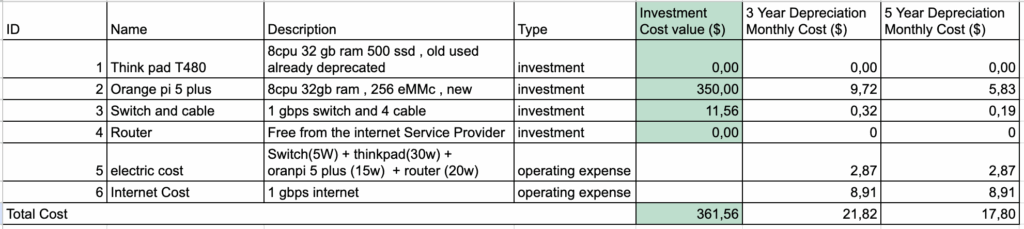
A. Upfront Investments (Depreciated Monthly Costs):
This is the gear I had to acquire or repurpose. Instead of looking at it as one big hit, we’ll calculate its monthly contribution to the TCO (Total Cost of Ownership).
- The Command Center & Storage Hub – ThinkPad T480 (Old Faithful):
- Specs: 8 CPUs, 32GB RAM, 500GB SSD
- This trusty machine, a veteran from my previous ‘code monkey’ days and well over five years old, has been repurposed into the absolute cornerstone of the data center. It’s impressively pulling triple duty as the Kubernetes master node, our NFS server for providing persistent storage across the cluster, and it also hosts essential databases like PostgreSQL and MySQL. Talk about a versatile second life!
- Upfront Cost: Already owned and fully depreciated from an accounting perspective.
- Monthly Depreciated Cost: $0.00 (The best kind of critical infrastructure is free infrastructure!)
- The Worker Bee – Orange Pi 5 Plus:
- Specs: 8 CPUs, 32GB RAM, 256GB eMMC
- This powerful little ARM board is a recent addition – it was actually a birthday present! It now serves as a dedicated Kubernetes worker node, shouldering the application workloads for the services I run.
- Upfront Cost: $350.00
- Monthly Depreciated Cost (3-year lifespan): $350 / 36 months = $9.72
- Monthly Depreciated Cost (5-year lifespan): $350 / 60 months = $5.83
- Networking Gear – Switch & Cables:
- To ensure stable, low-latency connections for the cluster (because Wi-Fi can be a battleground for bandwidth with other household devices, and wired is king for servers!), I picked up a basic 1 Gbps switch and four Ethernet cables.
- Upfront Cost: $11.56
- Monthly Depreciated Cost (3-year lifespan): $11.56 / 36 months = $0.32
- Monthly Depreciated Cost (5-year lifespan): $11.56 / 60 months = $0.19
- The Router (Connectivity Cornerstone):
- No home data center can exist without a router to connect to the outside world. Thankfully, my Internet Service Provider (ISP) included one for free with my plan.
- Upfront Cost: $0.00
- Monthly Cost: $0.00
B. Recurring Monthly Operational Costs:
These are the bills that show up consistently, keeping the digital heart of the home lab beating.
- Electricity – Powering the Dream:
- Calculating the exact power draw of each component fluctuating under load can be complex. So, for a conservative estimate, I’ve based this on the maximum wattage specified for the key devices:
- Network Switch: 5W
- ThinkPad T480: 30W
- Orange Pi 5 Plus: 15W
- Router: 20W
- Total Maximum Wattage: 70W
- Converting this consumption based on my local electricity tariff, the monthly damage comes out to:
- Monthly Electricity Cost: $2.87 (Disclaimer: This can vary wildly depending on your local energy prices and actual device load!)
- Calculating the exact power draw of each component fluctuating under load can be complex. So, for a conservative estimate, I’ve based this on the maximum wattage specified for the key devices:
- Internet – The Digital Lifeline:
- My current internet plan provides a generous 1 Gbps bandwidth, which is fantastic. It’s shared with all my other home devices, and crucially for a self-hosted setup, it doesn’t come with those dreaded data transfer costs you often encounter with cloud providers.
- A big win here is using Cloudflare Tunnel. This not only enhances security but also cleverly gets around the need for a static IP address from my ISP (which usually costs extra).
- Monthly Internet Cost: $8.91
So, What’s the Grand Total for My Home Lab This Month?
Let’s add it all up. We’ll present two scenarios based on the depreciation period chosen for the new hardware, giving us a cost range:
- Scenario 1 (Using 3-Year Depreciation for New Gear):
- ThinkPad T480: $0.00
- Orange Pi 5 Plus: $9.72
- Switch & Cables: $0.32
- Electricity: $2.87
- Internet: $8.91
- Total Monthly Cost (3-Year Depreciation): $21.82
- Scenario 2 (Using 5-Year Depreciation for New Gear):
- ThinkPad T480: $0.00
- Orange Pi 5 Plus: $5.83
- Switch & Cables: $0.19
- Electricity: $2.87
- Internet: $8.91
- Total Monthly Cost (5-Year Depreciation): $17.80
There you have it! Depending on how conservatively we view the lifespan of the new hardware, my home data center, with its dedicated master/NFS/database server and worker node, is currently running me between $17.80 and $21.82 per month.
Not too shabby for a setup that hosts this very blog, various critical services, and provides an incredible, hands-on learning playground! But the real question is, how does this stack up against just paying for resources in the cloud? Let’s gear up for our first comparison…
Sizing Up the Cloud Giant: Estimating Equivalent Costs on AWS
Now that we have a handle on what my home data center costs to run monthly (between $17.80 and $21.82, depending on depreciation), it’s time to pit it against the cloud titan: Amazon Web Services (AWS). For what I believe is a fair comparison to a self-managed server environment that offers simplicity and predictable pricing, I’ve focused on Amazon Lightsail. Lightsail is AWS’s offering for virtual private servers (VPS) with straightforward, bundled monthly pricing, making it a good analogue to what one might set up at home.
Finding an Equivalent AWS Lightsail Instance
My goal was to find a Lightsail instance that could offer similar core compute capabilities to one of my main machines, particularly the Orange Pi 5 Plus (which has 8 CPUs and 32GB RAM). Looking at the Lightsail pricing tiers (as shown in the screenshot from my research below), the closest match is an instance with:
- 32 GB RAM
- 8 vCPUs
- 640 GB SSD Storage
- 7 TB Data Transfer Allowance
This package is priced at $160 per month.
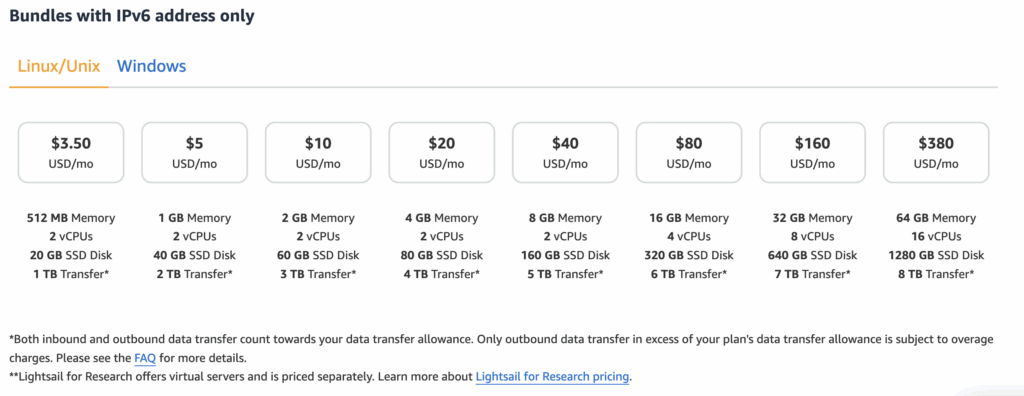
Immediately, a few things stand out even before the cost comparison. This Lightsail instance provides substantially more SSD storage (640GB) than my Orange Pi’s 256GB eMMC and includes a very generous 7TB data transfer allowance. Plus, a significant operational difference is that with Lightsail, you don’t have separate bills or worries for the server’s electricity consumption, the physical hardware maintenance, or your own networking gear (switch, cables) – it’s all conveniently bundled into that monthly fee.
The Cost Multiplier: Home Lab vs. AWS Lightsail
So, how does that $160/month for a single, powerful Lightsail instance compare to my home setup?
- Scenario 1: Comparing a single $160 Lightsail instance to my entire home lab’s monthly operational cost ($17.80 – $21.82):
- Against my $21.82/month home lab cost (using 3-year depreciation for new gear): The $160 Lightsail instance is approximately 7.3 times more expensive.
- Against my $17.80/month home lab cost (using 5-year depreciation): The Lightsail instance is approximately 9 times more expensive. This aligns with my initial gut feeling that a comparable single cloud instance would be somewhere around 8 times the cost of running my entire multi-component setup.
- Scenario 2: Attempting to replicate my two-main-device setup in Lightsail: My home lab effectively has two key compute units: the ThinkPad T480 (Master/NFS/DB server with 32GB RAM) and the Orange Pi 5 Plus (Worker node with 32GB RAM). To get a similar level of distributed capability or total raw compute power with dedicated resources in Lightsail, I’d likely need two of those $160 instances.
- Total AWS Lightsail cost for two such instances: $160 x 2 = $320 per month.
- Comparing this $320 to my entire home lab’s monthly cost:
- Against $21.82/month: This is approximately 14.7 times more expensive.
- Against $17.80/month: This is approximately 18 times more expensive. This is where my off-the-cuff estimate of the cloud potentially being up to “16 times” the cost comes into play if I were to try and match the multi-device, distributed nature of my home data center with similarly spec’d dedicated cloud servers.
Ouch! Looking purely at the cost for comparable raw compute resources, AWS Lightsail is significantly pricier for this kind of always-on, self-managed server workload.
The Undeniable Advantages of AWS (and the Cloud)
However, it’s crucial to acknowledge that this stark cost difference doesn’t paint the complete picture. AWS and other cloud providers bring a host of compelling advantages:
- No Upfront Hardware Costs & Bundled Operations: You pay as you go. There’s no personal capital outlay for servers, switches, or cables. Electricity bills and the headache of hardware maintenance are Amazon’s concern, not yours.
- Static IP Address: Often included or easily added, simplifying the process of hosting publicly accessible services. (I work around this with Cloudflare Tunnel for my home setup, but it’s a standard baked-in benefit in the cloud).
- Choice of Data Center Location: You can deploy your virtual servers in numerous geographical regions across the globe. This allows you to place your applications closer to your users, potentially improving latency. My home lab, naturally, is fixed to my home location!
- Service Level Agreements (SLA): Cloud providers offer formal uptime guarantees for their services. While, anecdotally, major electricity cuts have been rare at my home for years, an enterprise-grade SLA offered by AWS provides a different level of assurance.
- Rich Ecosystem & Scalability: You gain access to a vast ecosystem of other AWS services (managed databases, AI/ML tools, advanced networking solutions, content delivery networks, etc.). While these services often incur additional costs, they can rapidly accelerate development or provide capabilities that would be very complex or time-consuming to build and manage yourself, especially if you lack specific expertise.
- Flexibility & On-Demand Scaling: You can spin up new resources in minutes, scale them up or down based on demand, and terminate services whenever you no longer need them. There’s no long-term commitment to physical hardware that might sit idle or become outdated. You can start with a less powerful machine and upgrade as your needs grow.
I even weighed this kind of flexibility when designing my home lab. My Kubernetes cluster could theoretically leverage distributed computing across many smaller, lower-capacity devices acting as worker nodes. However, I decided to go for the maximum capacity Orange Pi 5 Plus available at the time, primarily because modern ARM-based hardware is becoming incredibly powerful for its cost, and I preferred having a beefier single worker node for my current and anticipated projects.
So, while the direct monthly financial outlay for comparable compute power on AWS Lightsail is substantially higher than my home lab, it’s undeniable that this premium buys you a suite of conveniences, guarantees, and advanced capabilities. These are difficult, if not impossible, to replicate entirely at home without significant personal time, effort, and ongoing learning. The critical question, then, is how much those cloud-native conveniences and the operational offloading are worth to you and your specific project needs.
But AWS isn’t the only player in the cloud game, especially when budget is a concern. Next, let’s see how a more explicitly budget-focused hosting option compares…
The Budget Contender: What if I Went with Hostinger?
After sizing up a giant like AWS, let’s turn our attention to a cloud hosting provider renowned for its aggressive pricing and appeal to budget-conscious users: Hostinger. Can a VPS from Hostinger truly give my home data center a run for its money, particularly when those initial low prices are so tempting?
Hostinger’s KVM 8 Plan: The Budget Challenger
To make a fair comparison, I looked for a Hostinger VPS plan that could offer specs in the same league as my Orange Pi 5 Plus worker node (8 CPUs, 32GB RAM). Their KVM 8 plan fits this bill quite well, offering:
- 8 vCPU Cores
- 32 GB RAM
- 400 GB NVMe Disk Space
- 32 TB Bandwidth
On paper, this looks like a potent virtual server, certainly capable of handling significant workloads.
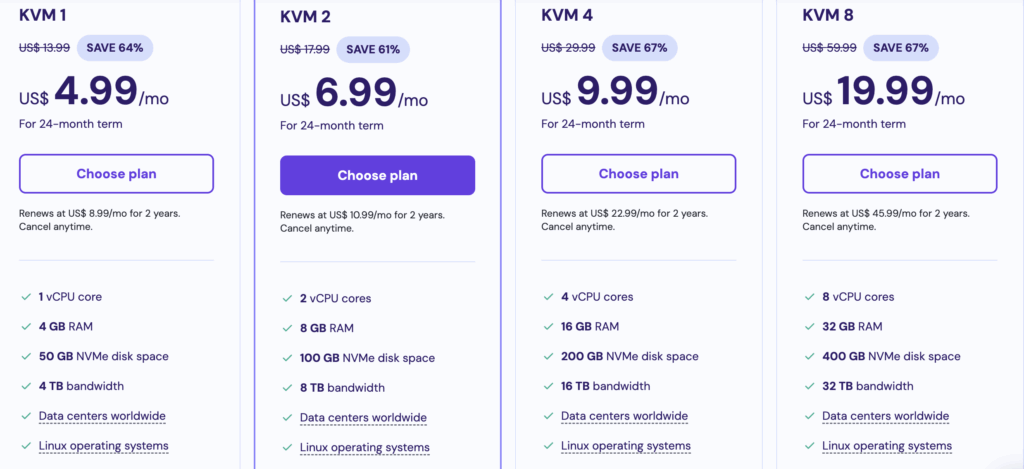
The Price Tag: A Tale of Promotional Deals and Renewal Realities
Hostinger is known for its promotional pricing, which often requires longer commitments. Here’s how the KVM 8 stacks up against my home lab’s monthly running cost of $17.80 – $21.82:
- The 2-Year Promotional Deal ($19.99/month):
- Hostinger’s KVM 8 plan is advertised at $19.99 per month if you commit to a 24-month term.
- This promotional price is indeed attractive. It’s:
- Slightly cheaper than my home lab’s $21.82/month cost (when using 3-year hardware depreciation).
- Slightly more expensive than my home lab’s $17.80/month cost (with 5-year hardware depreciation).
- So, for the initial two years, Hostinger can be very competitive, even slightly beating my home lab’s cost if I’m looking at a 3-year depreciation window for my own gear, assuming I only need to replace the functionality of one of my powerful home lab machines.
- The Big Catch: The renewal price. After the initial 24-month term, this plan renews at $45.99 per month. This renewal rate is approximately 2.1 to 2.6 times more expensive than my home lab’s consistent monthly operational cost.
- The Monthly Plan (Flexibility Comes at a Higher Cost):
- If you prefer the flexibility of a month-to-month commitment for the KVM 8:
- The first month often comes with a discount. During my research, this was $38.99 (normally $59.99, as shown in the cart screenshot below).
- (Here you could embed the screenshot:
image_9b5727.jpg, perhaps with a caption: “Hostinger’s KVM 8 monthly pricing in cart, May 2025.”) - This initial $38.99 is already roughly 1.8 to 2.2 times more expensive than my home lab’s monthly cost.
- After the first month, the price reverts to the standard monthly rate, which was $59.99 per month. This makes it approximately 2.7 to 3.4 times more expensive than running my home lab.
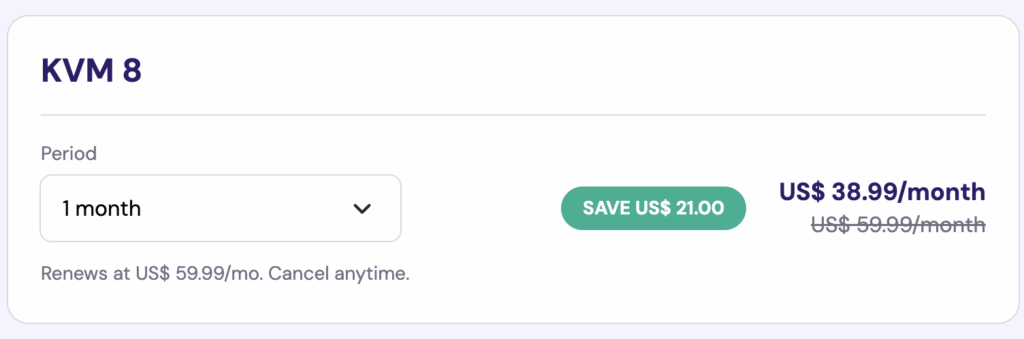
A crucial non-monetary factor with any VPS rental, including Hostinger, is that you never own the hardware. Once you stop paying, the resource is gone. Unlike my Orange Pi or ThinkPad, which I can sell, repurpose for countless other projects, or simply continue to use after their “accounting life,” a VPS offers no such residual value or flexibility.
What if We Need to Replicate the Entire Home Lab’s Capability?
The above comparison considers the KVM 8 as a replacement for one of my main compute units (like the Orange Pi worker node). However, my home lab benefits immensely from the $0 depreciated hardware cost of the ThinkPad T480, which serves as the critical master node, NFS server, and database host.
If I were to replicate this two-main-device setup using Hostinger (requiring two KVM 8 instances, or a significantly more powerful and thus more expensive single VPS), Hostinger’s costs would essentially double:
- On the 2-year promo: Roughly $39.98/month initially, renewing at a hefty $91.98/month.
- On the monthly plan: Roughly $77.98 for the first month (for two), renewing at $119.98/month.
In this more comprehensive comparison, my home lab’s $17.80 – $21.82 monthly cost becomes overwhelmingly more economical.
Beyond Price: Hostinger’s Conveniences and Considerations
Like other cloud providers, Hostinger offers certain operational advantages:
- Automated Backup Services: Their VPS plans generally include automated backup features (e.g., weekly snapshots). This is a valuable time-saver compared to architecting, implementing, and managing your own robust backup strategy for a home data center.
- Choice of Data Center Location: Hostinger allows you to select from various data center locations worldwide (as seen in their cart options). This can be beneficial for latency if your users are geographically dispersed. My home lab is, naturally, fixed to my physical location.
- No Direct Hardware or Electricity Overheads: The costs of physical server maintenance, component failures, and electricity are all absorbed by Hostinger and bundled into their fee.
One point that wasn’t immediately clear from the KVM 8 plan details was whether a dedicated static IP address is included by default or if it incurs an additional charge. This is often a crucial requirement for hosting services reliably and can be an extra cost with some budget VPS providers.
The Budget VPS Verdict (For Now)
Hostinger’s KVM 8 plan, especially with its long-term promotional pricing, presents an initially tempting financial picture if you’re looking to replace just one powerful node of a home setup. It can even dip slightly below my home lab’s total running costs under specific depreciation views. However, the substantial jump in renewal prices, the significantly higher cost if needing to replicate my lab’s full multi-device capabilities, and the inherent lack of hardware ownership/repurposing make it a less attractive proposition for me in the long run.
The included conveniences like automated backups and choice of data center location are definite plus points and represent real value in terms of time and effort saved. However, it seems the allure of ultra-cheap VPS hosting requires careful scrutiny of long-term costs and potential limitations.
Now, with data on my home lab, a premium cloud option, and a budget contender, how do all these truly stack up side-by-side? Let’s get to the grand comparison.
Head-to-Head: The Real Cost Breakdown – Home Data Center vs. AWS vs. Hostinger
We’ve meticulously tallied up the costs for my home data center, sized up the formidable AWS Lightsail, and explored the budget-friendly avenues of Hostinger. Now, it’s time to lay all the cards on the table. This section provides a direct, side-by-side comparison to see how these three distinct approaches stack up financially when aiming for a similar level of compute capability.
The Monthly Cost Showdown: A Comparative Overview
To truly understand the financial implications, the table below summarizes the estimated monthly costs to achieve an overall setup comparable to my current home data center. As a reminder, my home lab consists of two main machines: a ThinkPad T480 (acting as Kubernetes master, NFS server, and database host) and an Orange Pi 5 Plus (as a Kubernetes worker node), providing a distributed environment with roughly 16 CPU cores and 64GB RAM in total, along with dedicated storage solutions.
| Feature/Aspect | My Home Data Center | AWS Lightsail (for 2 comparable instances) | Hostinger KVM 8 (for 2 comparable instances) |
|---|---|---|---|
| Est. Total Monthly Cost (USD) | $17.80 – $21.82 | ~$320 | ~$39.98 (2-yr promo, then ~$91.98 renewal) (Monthly plan: ~$77.98 1st mo, then ~$119.98) |
| Initial Investment Type | Upfront hardware + recurring operational | Recurring operational only | Recurring operational only |
| Hardware Ownership | Yes | No | No |
| Hardware Repurposing Value | Yes (High potential after initial use) | No | No |
| Dedicated Static IP (Typical) | No (Workaround: Cloudflare Tunnel) | Yes (Often 1 per instance included) | Unclear / Likely an Additional Cost |
| Outbound Data Transfer | Covered by Home ISP plan (no per-GB fee) | Generous allowance, then per-GB fees | Very generous allowance, then per-GB fees |
| Storage (Approx. per ‘node’) | Master: 500GB SSD; Worker: 256GB eMMC | 640GB SSD per instance | 400GB NVMe SSD per instance |
| Automated Backup Service | DIY (Requires time & setup) | Optional Paid Add-on / DIY | Included (e.g., Weekly Snapshots) |
| Infrastructure Scalability | Manual (Purchase & integrate new hardware) | High (On-demand via cloud console) | High (On-demand via cloud console) |
| Primary Maintenance Focus | Hardware, OS, Network, Applications (All DIY) | Applications (Infrastructure by AWS) | Applications (Infrastructure by Hostinger) |
| Choice of Datacenter Location | No (Fixed at my home location) | Yes (Global AWS Regions) | Yes (Multiple Global Locations) |
| Service Level Agreement (SLA) | Dependent on home ISP & power grid reliability | Yes (AWS infrastructure uptime guarantee) | Yes (Hostinger infrastructure uptime guarantee) |
Disclaimer: All cloud costs are estimates based on publicly available pricing at the time of my research (May 2025) for what I deemed comparable specifications. Actual costs can vary based on specific configurations, chosen regions, prevailing promotions, and usage patterns.
Interpreting the Numbers: More Than Just Price Tags
This side-by-side view paints a pretty clear picture, at least financially:
- Home Lab: The Reigning Champ of Raw Monthly Cost: For the always-on, dedicated resources I’m utilizing, my home data center is, by a significant margin, the most economical option in terms of direct monthly outlay. This advantage becomes even more pronounced over the long term, especially when cloud promotional periods end.
- Hostinger’s Promotional Pricing: A Brief Challenger: Hostinger’s 2-year introductory offer for two KVM 8 instances (totaling ~$40/month) presents the closest financial competition from the cloud options for a comparable dual-node setup. However, the substantial increase upon renewal (to ~$92/month) fundamentally alters its long-term value proposition against the home lab.
- AWS Lightsail: The Premium Path: Opting for AWS Lightsail to replicate my setup’s capabilities comes with the highest price tag (~$320/month for two powerful instances). This reflects its robust infrastructure, extensive feature set, and the broader AWS ecosystem benefits.
- The Cloud Convenience Bundle: It’s crucial to remember that both AWS and Hostinger bundle significant operational conveniences. They handle the costs and complexities of electricity, physical hardware procurement and maintenance, cooling, and provide infrastructure SLAs – tasks and responsibilities that fall squarely on my shoulders with a home lab.
- The Ownership Factor: Renting vs. Owning: A fundamental difference is asset ownership. The hardware in my home lab is mine. Even after it’s “fully depreciated” for this cost analysis exercise (after 3 or 5 years), it still has tangible value. I can continue to use it, sell it, or repurpose it for entirely different projects. With any cloud VPS, you are purely renting a service; access and utility cease when the payments stop.
The most significant “hidden” cost in the home lab column is, undoubtedly, my personal time. This includes the hours spent on initial research, hardware selection, setup, intricate configuration (like Kubernetes!), troubleshooting, and the ongoing commitment to software updates and maintenance. While cloud solutions also require setup and management, they largely abstract away the physical layer.
Ultimately, declaring a single “best” option is impossible without considering individual priorities. The lowest figure on this spreadsheet doesn’t automatically win if your primary needs are rapid scalability, global presence, or minimal hands-on infrastructure management. But with these raw costs now clearly laid out, we can better appreciate the trade-offs involved.
Next, we’ll delve deeper into those less tangible, but equally critical, aspects that go beyond the monthly bill.
Beyond the Dollars and Cents: The Intangible Value (and Hidden Efforts) of Self-Hosting

The spreadsheets and comparison tables in the last section laid bare the financial realities of running a home data center versus leveraging cloud services. My home lab clearly emerged as the long-term winner on raw monthly operational costs for the kind of setup I’m running. But as anyone who has ever embarked on a significant tech project knows, the true ‘value’ of an endeavor often extends far beyond what can be itemized on a bill or captured in a cost-per-month figure.
So, if the cloud can offer undeniable convenience (albeit at a higher price for comparable dedicated resources long-term, or with promotional pricing that requires careful attention), why bother with the perceived complexities and upfront efforts of self-hosting? This section is dedicated to exploring those intangible rewards and, just as importantly, acknowledging the often-unseen efforts that come with charting your own infrastructure course right here from Hanoi.
The Unquantifiable Gains: Why We Embark on Such Journeys
For me, and likely for many of you following the ‘Chronicles of a Home Data Center,’ the decision to self-host is fueled by a potent cocktail of motivators that don’t neatly fit into a financial calculation:
- Unparalleled Learning & Skill Enhancement: This is, without a doubt, the crown jewel. Designing, building, configuring, and troubleshooting my Kubernetes cluster, navigating the intricacies of networking, managing persistent storage solutions like NFS, and securing this entire stack has been an incredibly rich learning experience. Every challenge deciphered, every new service successfully deployed, deepens my understanding of technologies that are highly relevant in today’s rapidly evolving tech landscape. This hands-on engagement is something no cloud console’s ‘easy button’ can fully replicate. It directly echoes the sentiment of my earlier post on AI literacy – genuine understanding and practical skill often come from direct, immersive experience.
- Absolute Control & Granular Customization: With a home lab, I am the architect and the operator. I choose the hardware (whether it’s a brand-new Orange Pi 5 Plus or a repurposed veteran like my ThinkPad T480), the operating systems, the specific versions of every piece of software, the network topology, and precisely how every component interacts. There are no vendor-imposed limitations, service tiers, or opaque platform decisions dictating what I can or cannot achieve. This level of granular control is profoundly empowering.
- A Deeper, Foundational Understanding of “How Things Work”: When you build it, debug it, and maintain it yourself, you gain an intimate understanding of the underlying mechanics. Wrestling with a
kubectlerror at an inconvenient hour or meticulously tracing network packets to understand why a pod isn’t behaving teaches you the inner workings of these complex systems in a way that abstract documentation or high-level cloud dashboards never could. This foundational knowledge is invaluable, even if your day job involves primarily working with managed cloud services. - Data Privacy & Sovereignty: In an era where data privacy is an ever-increasing concern, there’s a distinct peace of mind that comes from knowing your data resides on hardware you physically own and control, within the four walls of your own home. While this also places the onus of securing that data squarely on my shoulders, the control over its physical location and the absence of third-party access (by default) is a significant factor for many.
- The Intrinsic Joy of Creation & Problem-Solving: Let’s be frank, there’s a deep, almost primal, sense of satisfaction in building something functional and complex from individual components – something that works, serves a real purpose (like hosting this very blog!), and reflects your own design and effort. It’s a continuous puzzle, a technical passion project that keeps the mind sharp and engaged.
- Freedom from Vendor Lock-In: My home data center isn’t tethered to any single cloud provider’s proprietary ecosystem, APIs, or fluctuating pricing models. I have the liberty to select open-source software, adhere to community-driven standards, and evolve the system using components from any vendor or community I choose.
- A Perfect Sandbox for Bold Experimentation: Curious about a new database technology, a different container networking interface, or a bleeding-edge application? The home lab is the perfect, low-risk sandbox. I can spin up resources, push them to their limits, break things (and learn from fixing them!), all without the looming fear of an unexpectedly large bill from a cloud provider for experimental instances I might have forgotten to terminate.
- Enabling a Multitude of Real-World Projects: This home data center isn’t just an abstract learning exercise; it’s a practical platform that has already paved the way for tangible outcomes. It’s currently hosting my Moodle LMS instance for AI literacy experiments, this very WordPress blog you’re reading, and supporting the development of my own custom portal page. Looking to the future, it provides the robust foundation I need for hosting other useful open-source tools, various services I’m developing, or even tackling more complex projects like custom data pipelines. This capability to dream up and implement diverse projects without immediately hitting paywalls for resources is incredibly liberating.
- Long-Term Hardware Value & Repurposing: As we’ve discussed, the hardware I own doesn’t just evaporate once its initial purpose is served or its “accounting life” for this analysis is over. My ThinkPad, already fully depreciated, is a testament to this, now serving as a critical master node. The Orange Pi, should its current role change, can be repurposed for countless other embedded projects, educational tools, or even another small server. This potential for a second or third life contrasts sharply with the purely rental model of cloud services.
The Reality Check: Acknowledging the Sweat Equity and Hidden Efforts
While the intangible rewards of self-hosting are compelling, it’s essential to approach this path with a clear-eyed understanding of the “sweat equity” and inherent responsibilities involved. This is not a ‘set it and forget it’ endeavor:
- The “Time Tax”: Your Most Valuable Resource: This is arguably the most significant “cost” not itemized in the financial breakdown. The hours spent researching components, learning new and often complex technologies (like Kubernetes), the initial setup and meticulous configuration, troubleshooting those inevitable perplexing issues, performing regular software updates and security patching, and ongoing system maintenance – all consume a considerable amount of personal time.
- Complexity is a Given: While the learning is a benefit, the inherent complexity of managing your own server infrastructure, storage, networking, and orchestration layers cannot be understated. What might seem like a minor change can sometimes have unforeseen cascading effects, and a good multi-disciplinary understanding is often required.
- The Buck Stops Here: Uptime, Reliability & Responsibility: If a service goes down or something breaks, there’s no external support team to escalate to. You are the sysadmin, the network engineer, the database administrator, and the principal troubleshooter. The reliability of your home internet connection, the stability of your local power grid (though, as I mentioned, power cuts have been blessedly rare here in Hanoi for years), and the quirks of your specific hardware directly impact the availability of your services.
- Security – A Constant and Active Vigil: With complete control comes complete responsibility for security. Protecting a home data center accessible from the internet is an ongoing and critical task. While tools like Cloudflare Tunnel offer a significant security enhancement for exposing services, you are still responsible for diligent system patching, robust firewall configurations, monitoring for suspicious activities, and staying informed about emerging vulnerabilities and best practices.
- Physical Considerations: Space, Noise, Heat, Power: Servers, even compact ones like mine, occupy physical space, consume power, and can generate some level of heat and noise. While my current setup is relatively modest in these respects, these are practical factors to consider, especially for those contemplating larger or more powerful configurations.
- The Potential for Frustration (and Triumph!): There will inevitably be moments of profound frustration – when services inexplicably fail, when documentation is sparse or misleading, or when a solution seems elusive. Patience, persistence, and a methodical approach to troubleshooting are indispensable virtues for a home lab enthusiast. (Though the triumph when you finally crack it is also a powerful motivator!)
- Backup & Disaster Recovery Strategy: While cloud providers often offer integrated and relatively easy backup solutions (as noted with Hostinger), designing and implementing a truly robust and resilient backup and disaster recovery strategy for a home lab (which should ideally include off-site backups) requires careful planning, dedicated resources, and consistent execution on your part.
A Deliberate Path, Not a Default Setting
Ultimately, the decision to self-host your own infrastructure is a very personal one, a deliberate choice made by balancing these profound intangible benefits against the very real efforts and responsibilities involved. It’s not merely about chasing the lowest possible monthly bill; it’s about what you, as an individual, want to achieve beyond simply having a service up and running.
For some, the deep learning, the granular control, the satisfaction of self-reliance, and the direct ownership of their digital domain are worth every minute spent and every challenge overcome. For others, the convenience, managed environment, and on-demand scalability of the cloud, despite the typically higher long-term costs for dedicated resources, are a better alignment with their priorities, available time, and technical comfort level.
This isn’t about one approach being universally ‘better’ than the other. It’s about understanding the complete tapestry of costs, benefits, efforts, and rewards, so you can make an informed decision that resonates with your own unique goals, skills, current projects, and the amount of time you’re willing to invest. For me, at this point in my tech journey, the hands-on experience of building, managing, and evolving this home data center is an invaluable and deeply rewarding part of my continuous exploration and learning.
My Verdict: Is My Home Data Center a Cost-Effective Venture (For Me)?
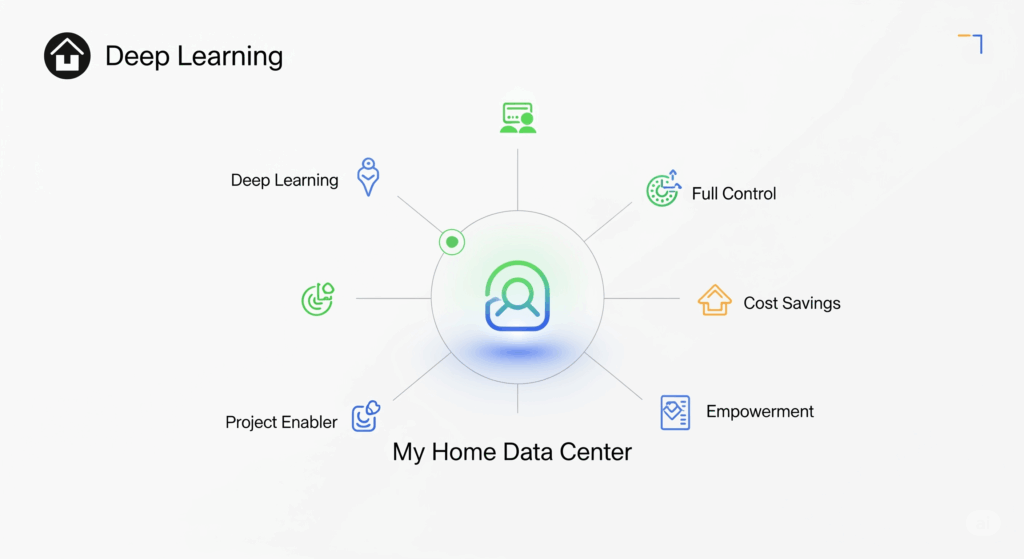
So, after meticulously dissecting the monthly bills, simulating cloud deployments on AWS and Hostinger, and weighing the tangible financial figures against the equally important intangible values and hidden efforts, we arrive at the ultimate question for this installment of the ‘Chronicles of a Home Data Center’: Is my home data center, humming away right here in Hanoi, a cost-effective venture for me?
We’ve seen the numbers. Purely in terms of ongoing monthly financial outlay for a setup with comparable compute and storage resources, my home lab – currently costing between $17.80 and $21.82 USD per month – significantly undercuts the long-term costs of AWS Lightsail (estimated around $320/month for a similar two-node setup) and even the post-promotional rates of Hostinger (which would climb to ~$92/month for two nodes). This financial saving is certainly a compelling starting point.
But as we’ve discussed, ‘cost-effective’ isn’t just about seeking out the absolute lowest number on a spreadsheet. True cost-effectiveness is about the overall value derived relative to the total investment – an investment that includes not just money, but also precious time, effort, and intellectual energy.
My Verdict: A Resounding “Yes,” For My Specific Journey and Goals.
For me, Skill-Wanderer, at this particular stage of my technological exploration and with the specific objectives I’m pursuing, the home data center is proving to be an unequivocally cost-effective venture. Here’s my reasoning:
- Sustainable Financial Footprint: The low and predictable monthly operational cost is well within a comfortable budget for what I consider a vital passion project and learning tool. This sustainability ensures I can keep this platform running, evolving, and serving my projects long-term without undue financial pressure.
- The Immeasurable ROI of Deep Learning: The primary ‘return on investment’ for me isn’t monetary; it’s the immense and continuous learning experience. The practical skills I’m developing in Kubernetes administration, advanced networking, Linux system management, data storage solutions (like NFS), robust security practices, and overall distributed system architecture by building and managing this infrastructure myself are invaluable. This hands-on, often challenging, knowledge directly translates to professional growth, a deeper understanding of the technologies shaping our digital world, and the ability to troubleshoot complex systems more effectively. For me, the significant “time tax” is a willing investment in this skill acquisition.
- A Powerful Launchpad for Current and Future Projects: This home lab isn’t just a theoretical construct; it’s the engine powering tangible outcomes. As I’ve mentioned, it’s already hosting my Moodle LMS instance (crucial for my AI literacy initiatives), this very WordPress blog you’re reading, and the ongoing development of my own custom portal page. Looking ahead, it provides the essential, cost-controlled foundation for hosting other useful open-source tools I want to explore, services I plan to develop, or even more ambitious experiments with data pipelines. The freedom to prototype, deploy, and iterate on these diverse projects without the constant tick of a metered cloud bill is a massive catalyst for creativity and practical application.
- Unfettered Control Fuels Innovation and Customization: Having complete, granular control over the entire hardware and software stack allows me to tailor the environment precisely to the unique needs of each project. This level of freedom to experiment with specific configurations, integrate diverse open-source components, and push the boundaries isn’t always readily available or financially viable in more constrained or opinionated managed cloud environments.
Yes, the “time tax” – the hours dedicated to research, setup, troubleshooting, updates, and ongoing learning – is very real. However, I consciously categorize this time not as a mere ‘maintenance cost’ but as an integral part of my ‘active learning and development’ process. It’s a core component of the project’s appeal and a primary reason for undertaking this journey in the first place.
This Path Isn’t a Universal Solution
It’s absolutely crucial to underscore that this verdict is deeply personal. It’s rooted in my specific circumstances here in Hanoi in May 2025 – my existing technical background, my particular learning objectives, the nature of the projects I’m passionate about, and the amount of time and energy I am willing and able to dedicate to such an endeavor.
If your main priority is to deploy an application with maximum ease, backed by robust SLAs, and your focus is purely on application-level development rather than infrastructure management, then a managed cloud solution, despite its potentially higher long-term financial cost for dedicated resources, might be far more ‘cost-effective’ for you. It would save you considerable time and shield you from the complexities of infrastructure ownership. For businesses where uptime directly impacts revenue, the reliability, scalability, and support offered by major cloud providers are often indispensable.
There’s no single ‘right’ answer that applies to everyone. The ‘best’ choice is a nuanced decision that depends entirely on your individual context, your professional and personal priorities, and what you ultimately aim to achieve.
What’s Next for the Home Data Center Chronicles?
This deep dive into the economics of my home lab has been an illuminating exercise for me, and I sincerely hope it offers valuable perspectives for anyone contemplating a similar path. The journey with my home data center is an ongoing process of evolution – there are always more services to explore, new optimizations to implement, and, undoubtedly, more lessons to be learned along the way.
I’m keen to hear your thoughts and experiences! Are you currently running a home lab? What have your cost realities and learning journeys been like? Or perhaps you’re on the fence, considering whether to take the plunge? Please share your insights or questions in the comments below – your perspective enriches this collective exploration.
Thank you for following along with this detailed cost analysis. Stay tuned for more installments of the ‘Chronicles of a Home Data Center’ as this adventure continues!
